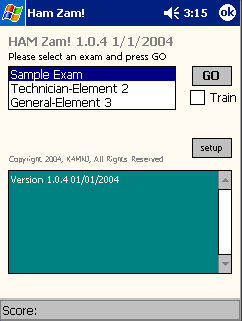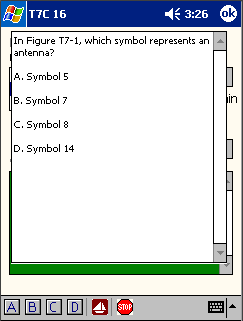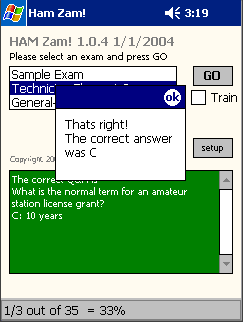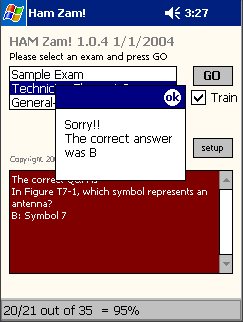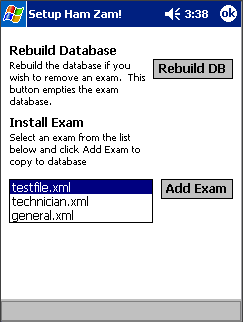| Ham Zam! is a Pocket PC application that
helps you quickly pass the written examinations. From the main screen,
you have several options.
- Select an exam. This starts the test. You
will have the specific number of questions from the official FCC
test bank.
- Train. Checking train will force you to re-answer
the question until you get it correct. This mode enables you
to easily memorize the correct answers.
- Setup. Lets you add or remove tests from the
database. Most users will never need to select this option.
|
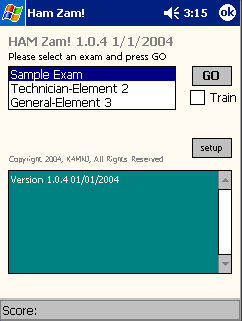 |
| Each question is chosen randomly from the
test pool. You are shown the question and all the answers.
If the question references an image the image (sailboat) button will
be highlighted at the bottom of the screen. Click this button to
launch Pocket Internet Explorer to display the image. Click the
OK button on Pocket IE to return to the exam.
After reading the question and answers, select the button
corresponding to the answer you believe is correct. |
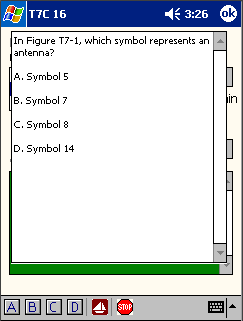 |
| Once you select your answer, you will
immediately receive the appropriate feedback. The correct question
and answer is displayed in the green or red box in the background.
Your score is shown at the bottom of the screen.
Click OK to continue. |
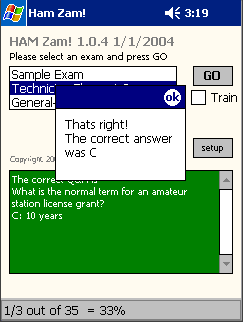 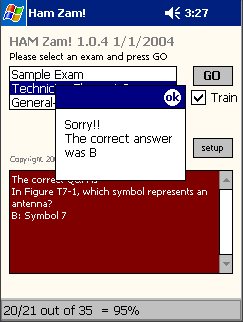 |
| Setup Click OK to exit this
screen.
If your database gets deleted or corrupted, click Rebuild DB.
This completely erases the test database then rebuilds the schema.
Click Add Exam to import one or more exams. This takes a
very long time on most Pocket PCs. Once the hourglass cursor is
gone, the exam has been added. |
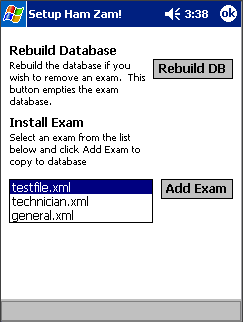 |
Configuring your Pocket PC
Ham Zam! was written using Microsoft's .NET Compact Framework. This
must be installed on your Pocket PC in order to activate Ham Zam! The .NET
Compact Framework is already installed on the Pocket PC 2003.
Click here to download and install the .NET Compact Framework 1.0
Redistributable
Ham Zam! also uses Microsoft's SQL Server 2000 Windows CE Edition. This
activates the exam database.
SQL Server 2000 CE for ARM
SQL Server 2000 CE for ARMV4
SQL Server 2000 CE for MIPS
SQL Server 2000 CE for SH3
SQL Server 2000 CE for WCE420X86
SQL Server 2000 CE for X86
Finally you will need to download and install the Ham Zam! application.
Ham Zam for ARM
Ham Zam for ARMV4
Ham Zam for MIPS
Ham Zam for SH3
Ham Zam for WCE420X86
Ham Zam for X86
Once you download the appropriate CAB file,
- Copy the CAB file to your Pocket PC
- Open File Explorer and find the CAB file
- Click on the CAB file to install
After installation, run Ham Zam! by clicking Start, Programs, and finally the
Ham Zam! icon.
Send all comments to K4MNJ@ARRL.NET
73 de K4MNJ